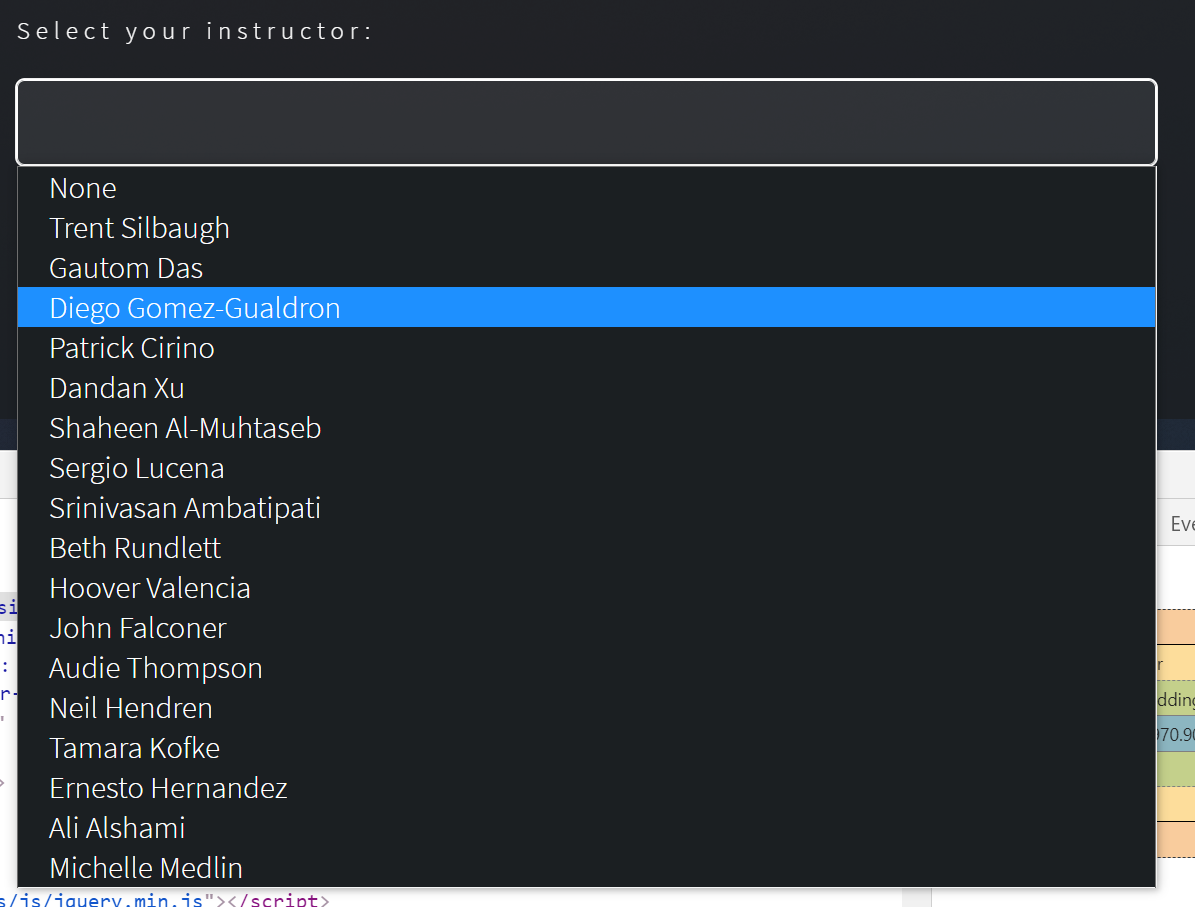To create an account, first choose "student (individual)" to work alone or "student (group)" to create or join a group.
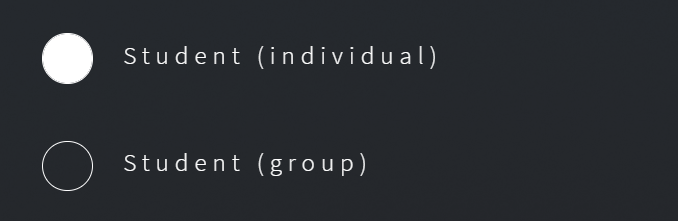
The "first name" and "last name" entered here will be given to your instructor for grading purposes, so use a name they will recognize (if you do not have an instructor, your name will remain undisclosed).
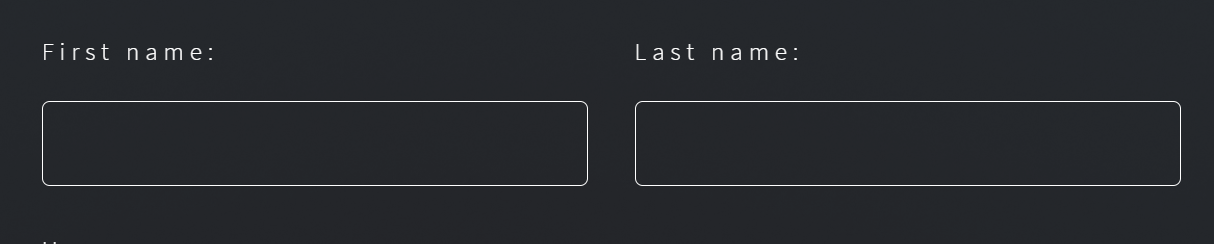
To work in a group, you may join an already existing group or create your own. To join a group, click on the group name that your teammate(s) or instructor has chosen. If you have not been assigned/invited to a group, please do not join it.
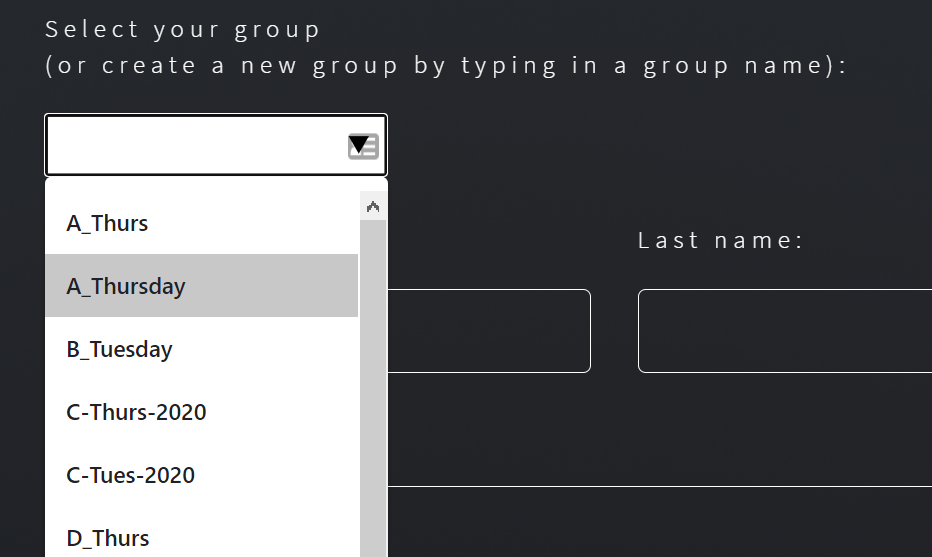
To create your own group, simply type a name and the group name will appear on the list after you have created your account. Your other team members may then select it to join.
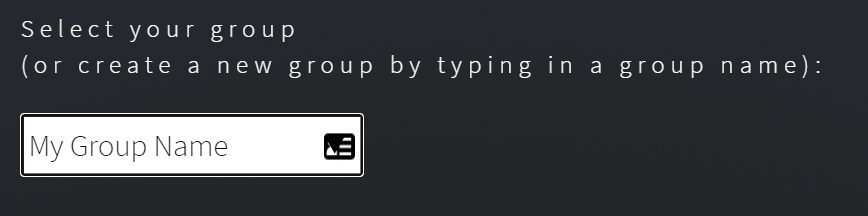
After an account is created with a new group name, the group name will appear on the list
↓
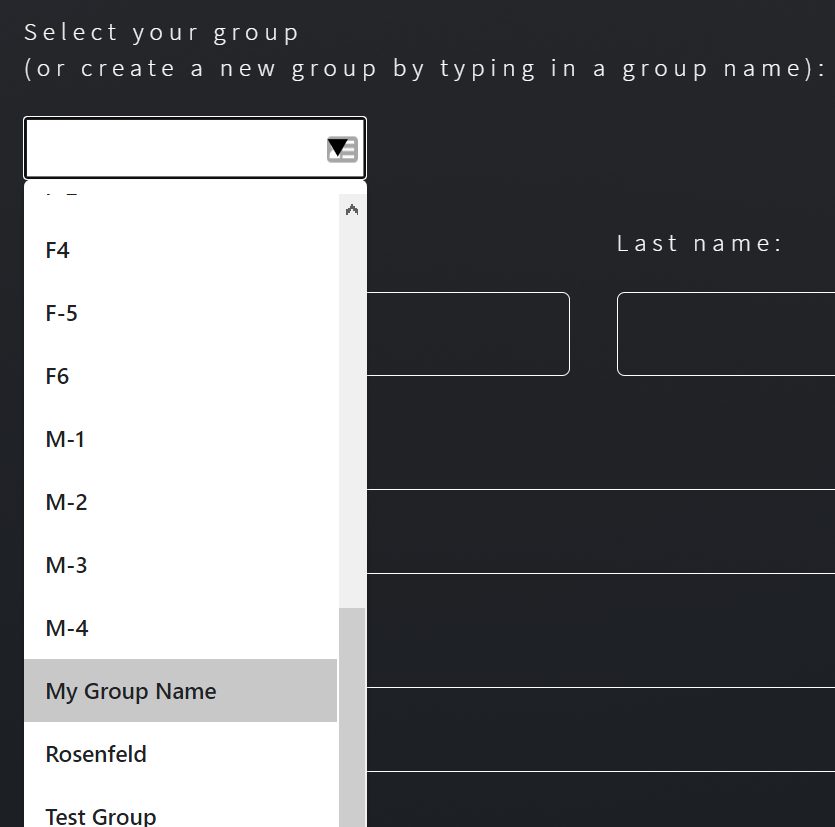
Finally, fill in the other required information and select your instructor from the list. If their name is not on the list, then they have not yet been given an instructor account, so wait until they have done so to proceed. If you do not have an instructor, select "None".